Your Own Superportal System With Mobile App

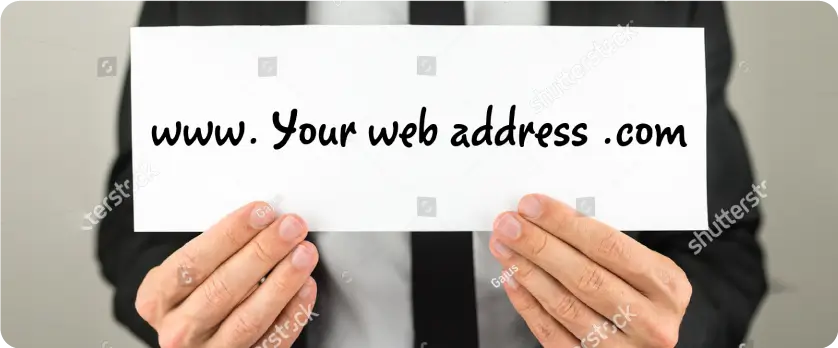

SuperPort’s Docks
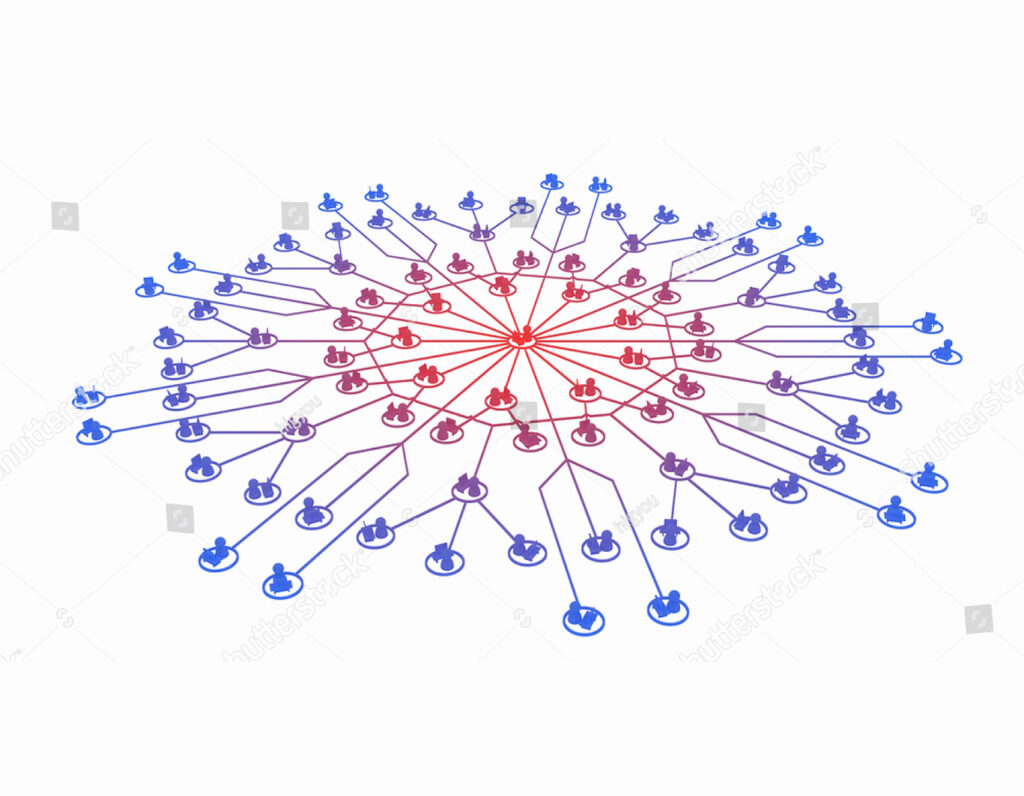
With your own Administration SuperPortal, communicate to as many Individual User Portals as your organization needs to have.

Each User Portal has a Sending Dock and a Receiving Dock, allows 2-way communication between individual User Portals or between User Portals and your Admin Portal

The end User Portal is in synch with the mobile app having which has the same capabilities and functions.

Each Portal or Mobile’s app’s Receiving & History Dock houses, sorts, and organizes all the information it receives & sent back to it.
In the Receiving & History Dock of both portal and mobile app, any submission can be
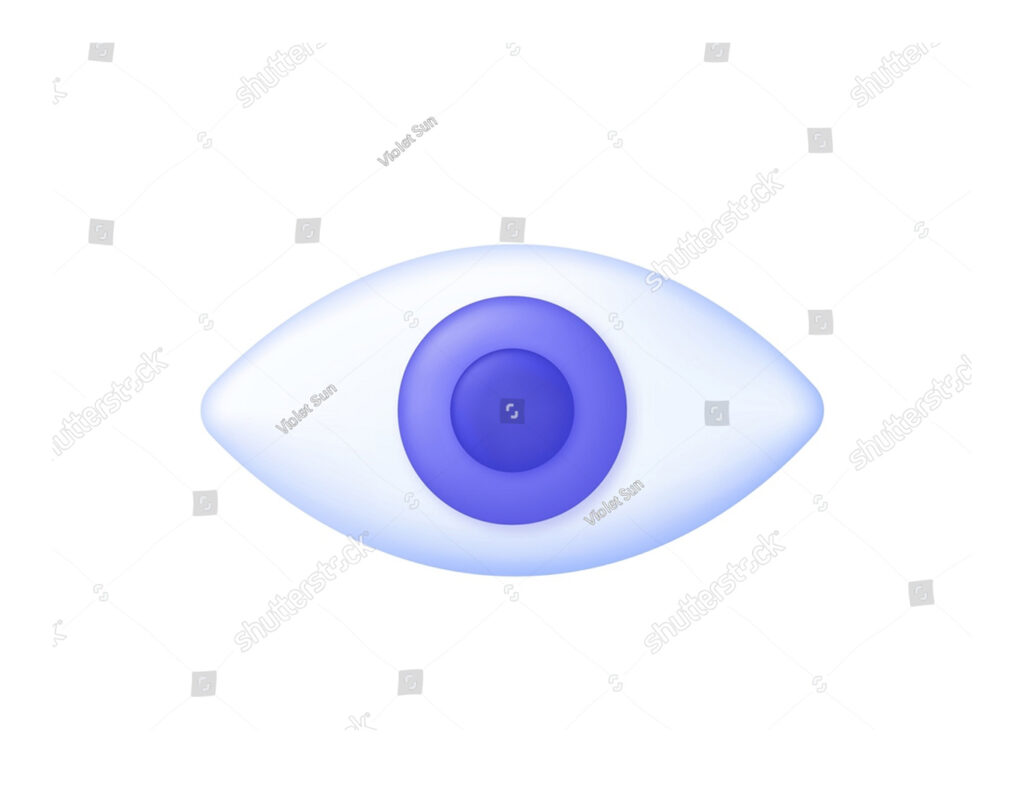
Viewed digitally
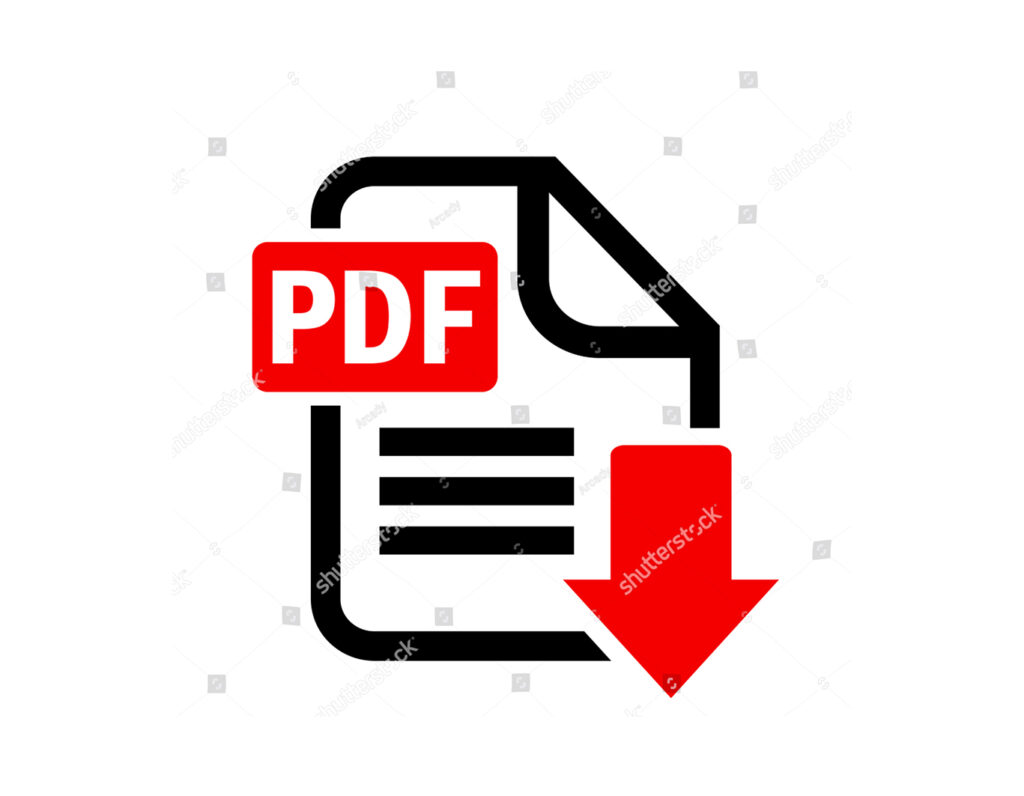
Downloaded as PDF
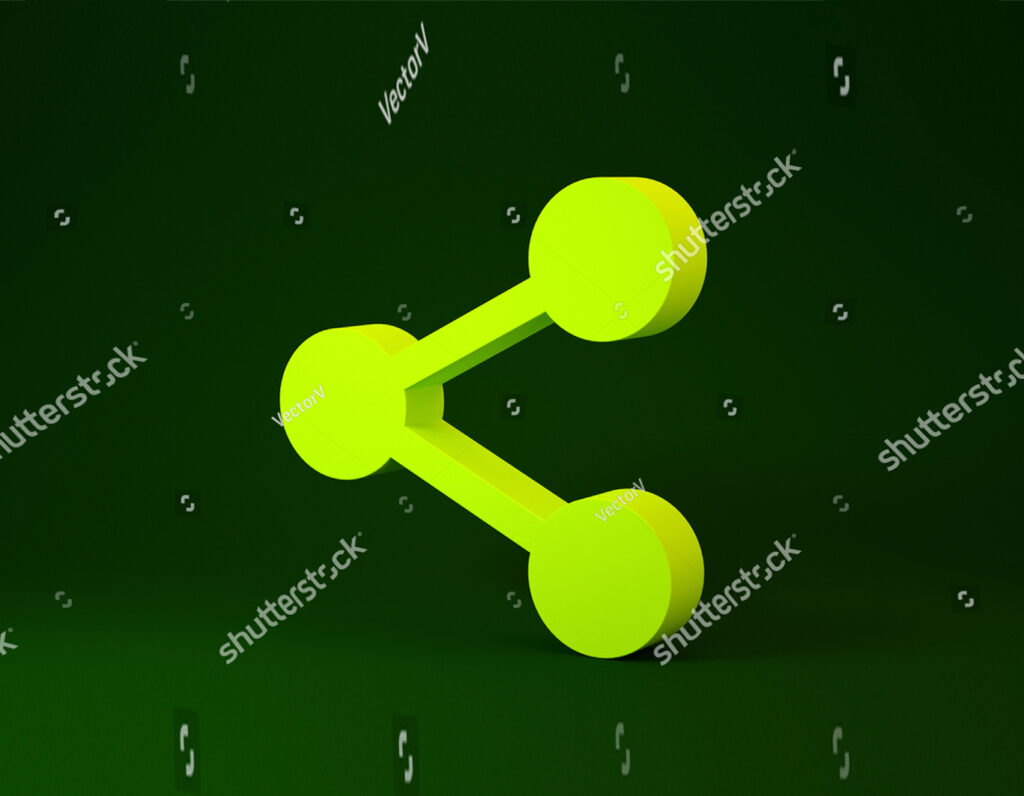

Send externally with direct linkage to your default E-mailing system
Sending dock also has ability to:

Send multiple forms or tasks to 1 person

Send multiple forms or tasks to multiple people


SuperPort’s Roles
You can designate roles to your users.

This feature allows you to give selected access of documents, forms, videos, tasks or actions to specific users based on their designated roles.

Doctor, President, Director, Nurse

Admin Officer, Manager, Supervisor, Clerical Staff, Contractor

Intern

Patient
Features
Digitization of Forms

Have multiple people sign off and comment one form and have different parts of the same form designated to different people in sequence, in which the next person can view but cannot edit the previous person’s entries.

Include auto-generated deadlines, with reminders in the form of notifications, text messages, and E-mail to ensure forms are completed

Create your own user-friendly forms with numerous different question types to choose from including customized tables.

Have users take Pictures, edit pictures, upload pictures or files to any specific question in the form.

Store your form templates for creation of any future forms.

Create your own user-friendly forms with numerous different question types to choose from including customized tables.
Your Very own Digital Waiting Room with Mobile Queue Management with NFC Mobile Tapping
Tired of long queues and crowded waiting rooms?

There has got to be a better way!
You can your digital waiting room with the SuperPort system to a complimentary integrated add-on to any current system you are using

Self-registration into the Queue can be done with

Pulse Mobile app homepage

Tapping of your phone
No Mobile? No Problem!

Self-Register using the venue’s QR code web link
After Registration for Pulse Mobile app or QR code weblink users get
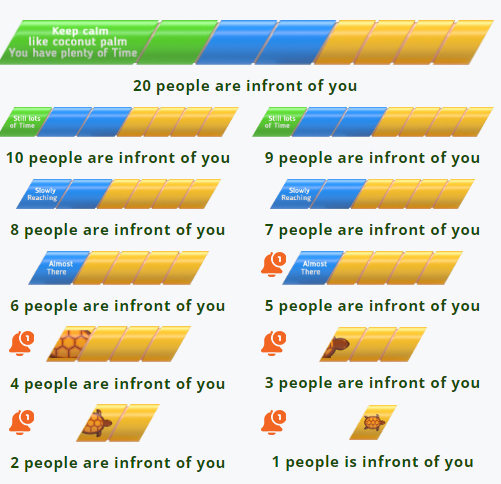
A progress bar that will show their exact position in line and will shrink as they get closer to the beginning of the line With Notifications sent out for the first 5 positions in line
No Mobile Phone, No problem!
Self-Register using the venue’s
Kiosk Station

After Registration using Kiosk Station Users will get a ticket number that is both
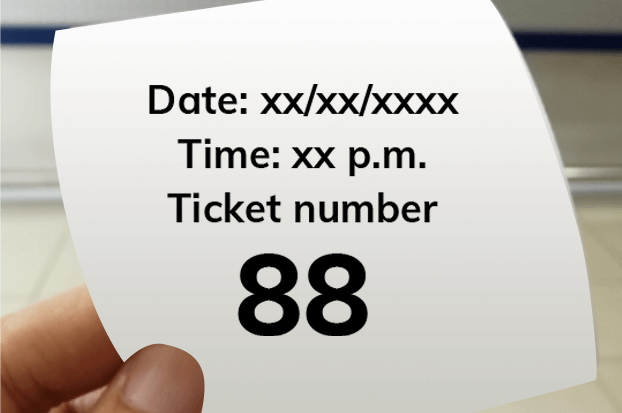
printed
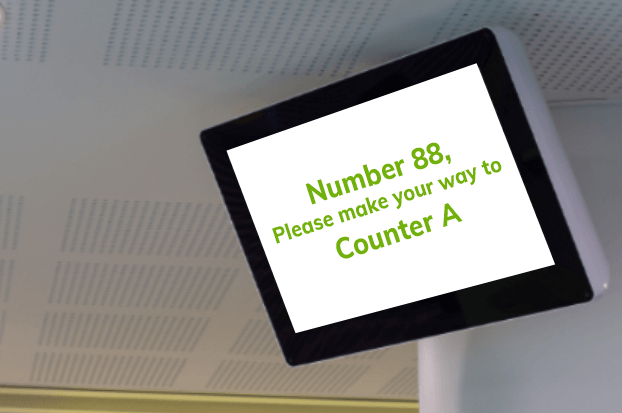
displayed on the screen upon their turn
Giving you the ultimate flexibility to manage your queue
Your agents can also add users to the Queue and are in full control and have the option to manage it from a:
DESKTOP

TABLET for increased mobility

Pick and choose which pieces of the system work best for you and your venue. Whether you use our kiosk, tablet app, or a combination of management tools, we’re here to support your needs.
Allow multiple counters or agents to manage the same queue
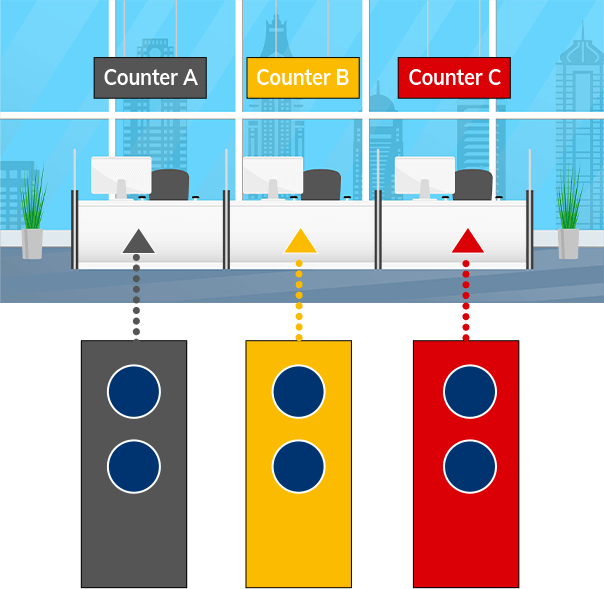
Implement and manage multiple different queues for a single location
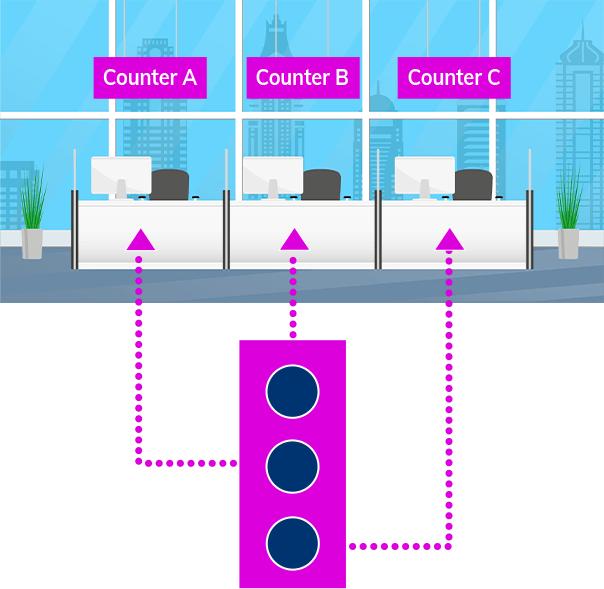
Allow users to retain a spot in several different queues simultaneously
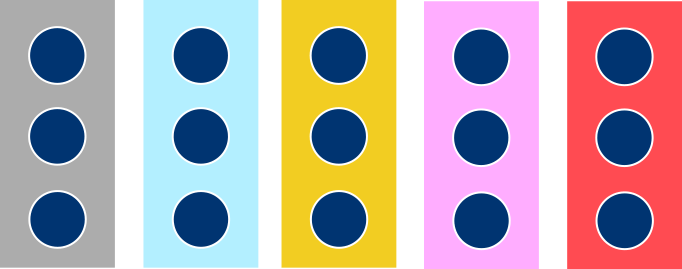
Mobile users can be in 5 different lines simultaneously
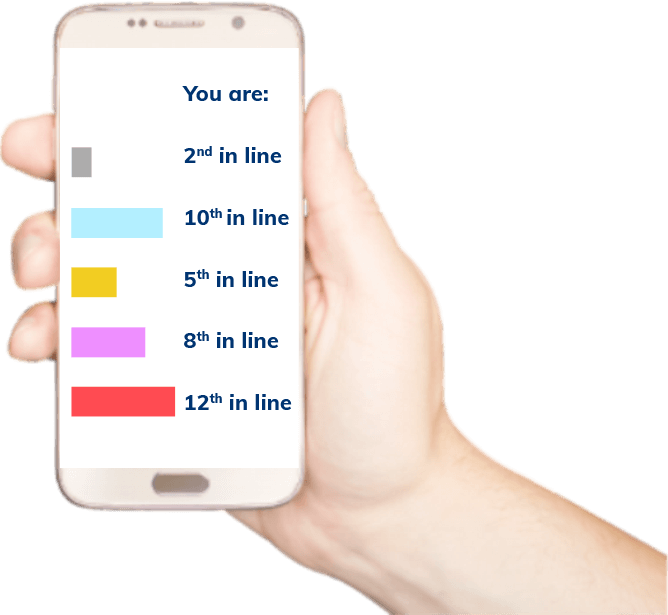

Users running late?
The system gives 2nd and 3rd chances for late users

No problem!
Users have text message history and in-app history page for proof of registration
Appointment and Tele-Appointment System
The system gives you option to set up tele-appointments with secure video calls

Your own URL address and associated QR code

For User Self-Booking

You own schedule availability of each staff member by time, day , week or month URL address and associated QR code
Appointment can be either

In person

Phone call

Video call
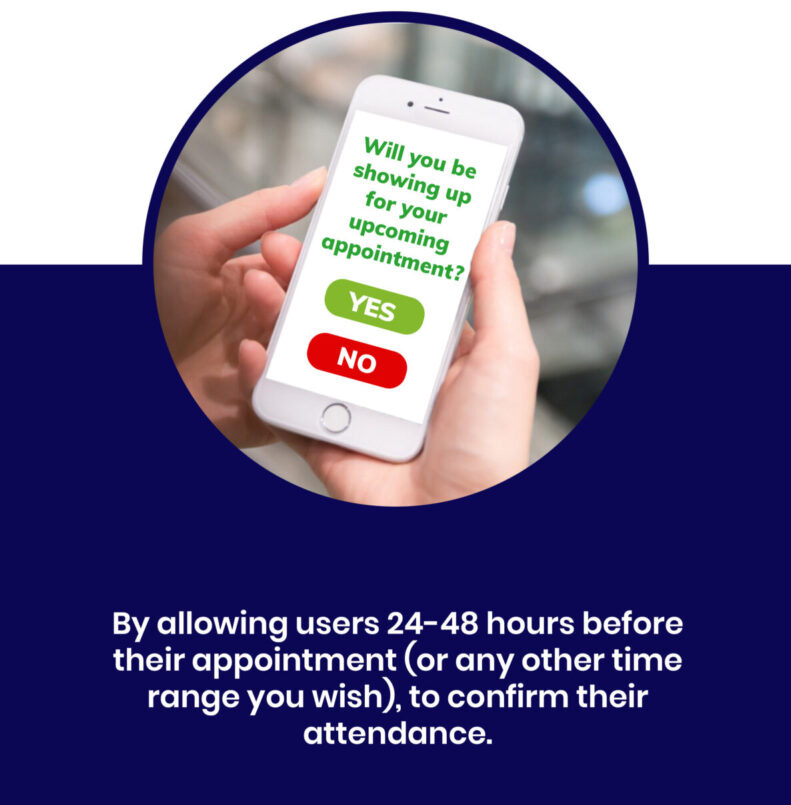

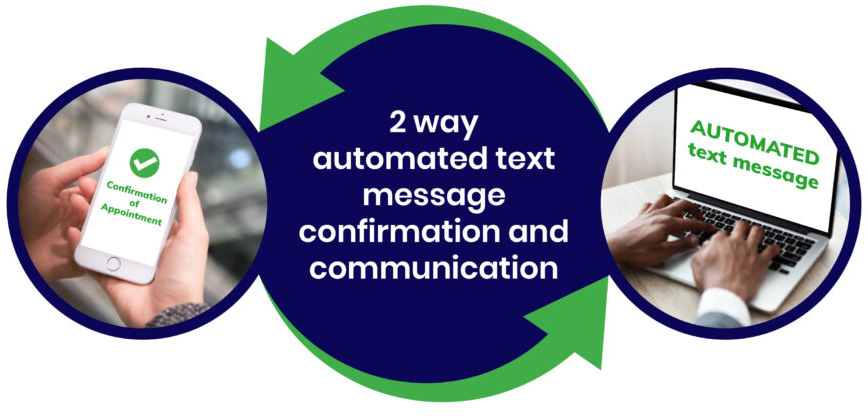

Document Housing, Sending and Receiving

Securely and conveniently upload and house all your essential documents in one place: your very own portal system.

Be able to view, download, print one or many documents at once.

Send the documents internally to other portals or mobile app via the system.

Externally via your favourite connected E-mail platform to any external entity.
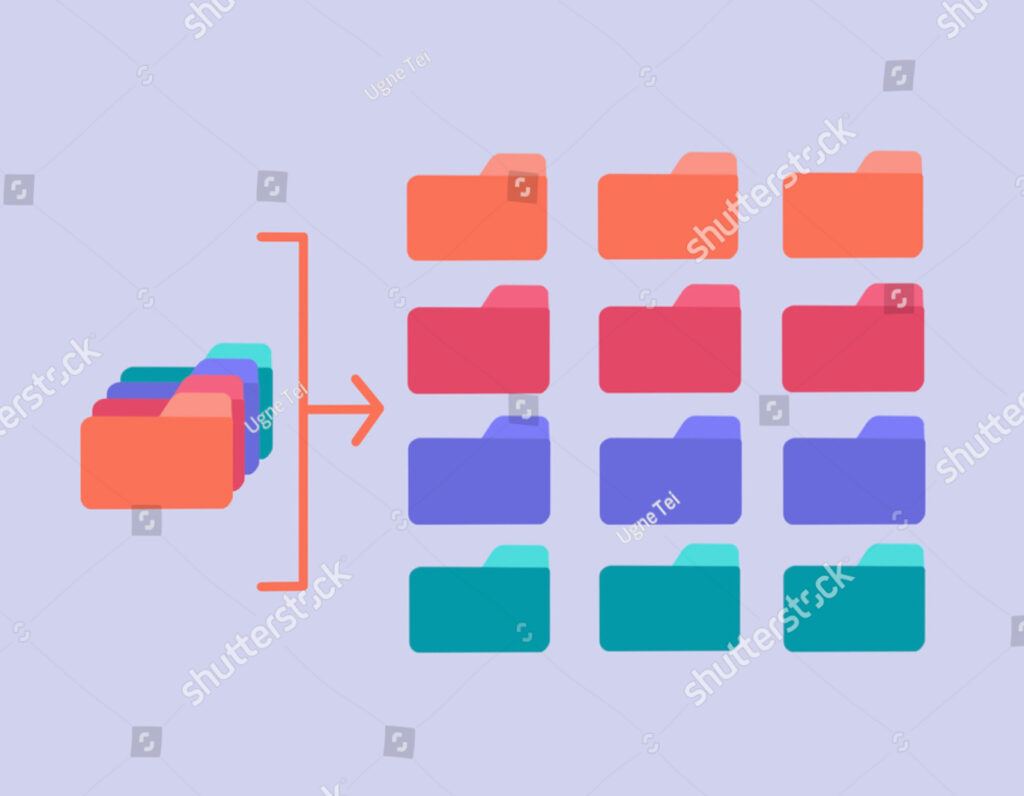
Narrow down a document with strong customized sorting features by several categories, dates, alphabetical order, user names, or find the document with a pinpoint search.

Archive the documents you do not need for reference.
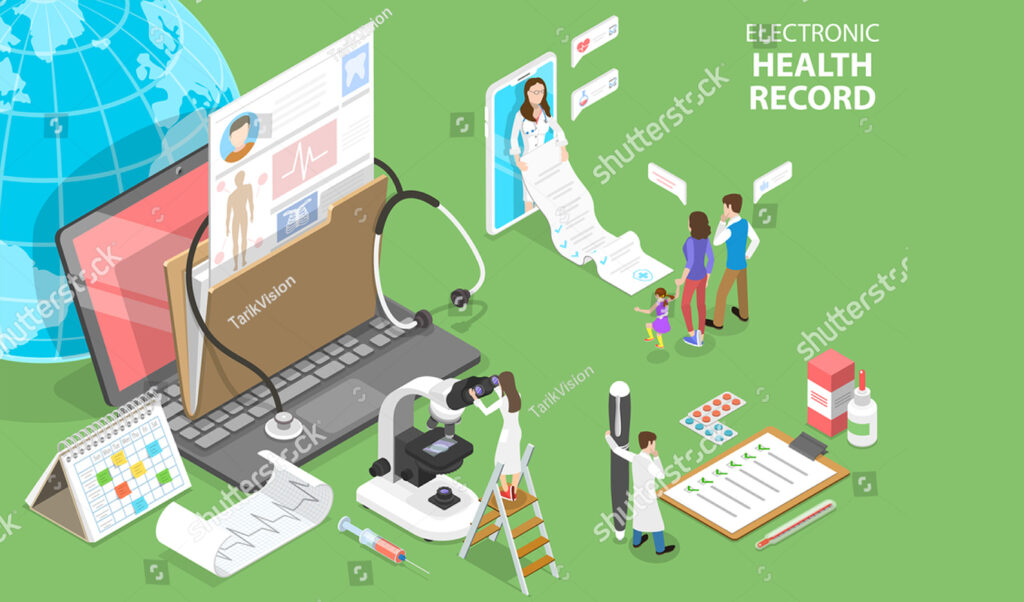
EMR, EHR and Incorporated Telehealth
Your own EMR and EHR, with your own institution clinic’s name, logo and theme colors, Empathetic Design and Logic for Enhanced User Friendliness and Experience
With Essentials of

E-Prescriptions
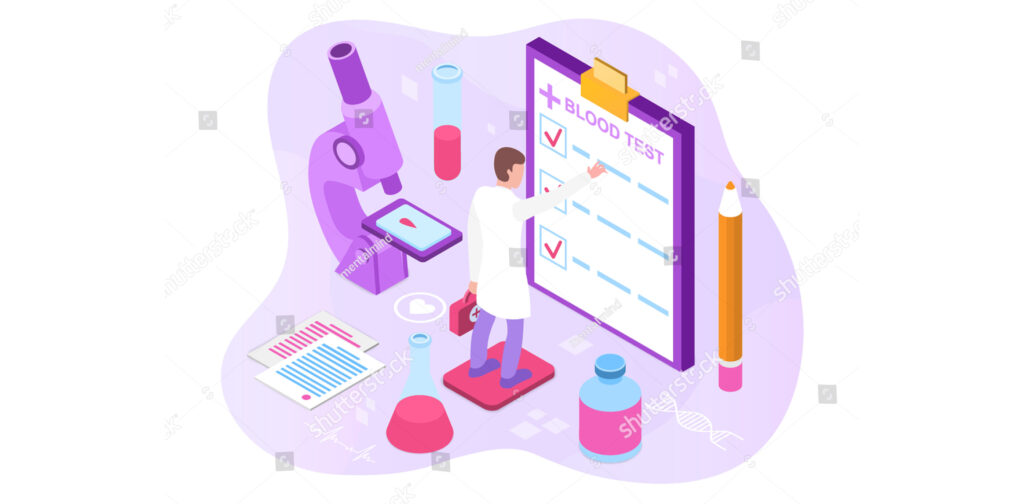
Test Results, and Monitoring with alert system
Includes all of the above SuperPort features of:

Patient portal, profile, records & Patient Management

Appointment and Work Scheduling system with reminders and alerts and Telemedicine

Virtual waiting room with complimentary mobile queue management
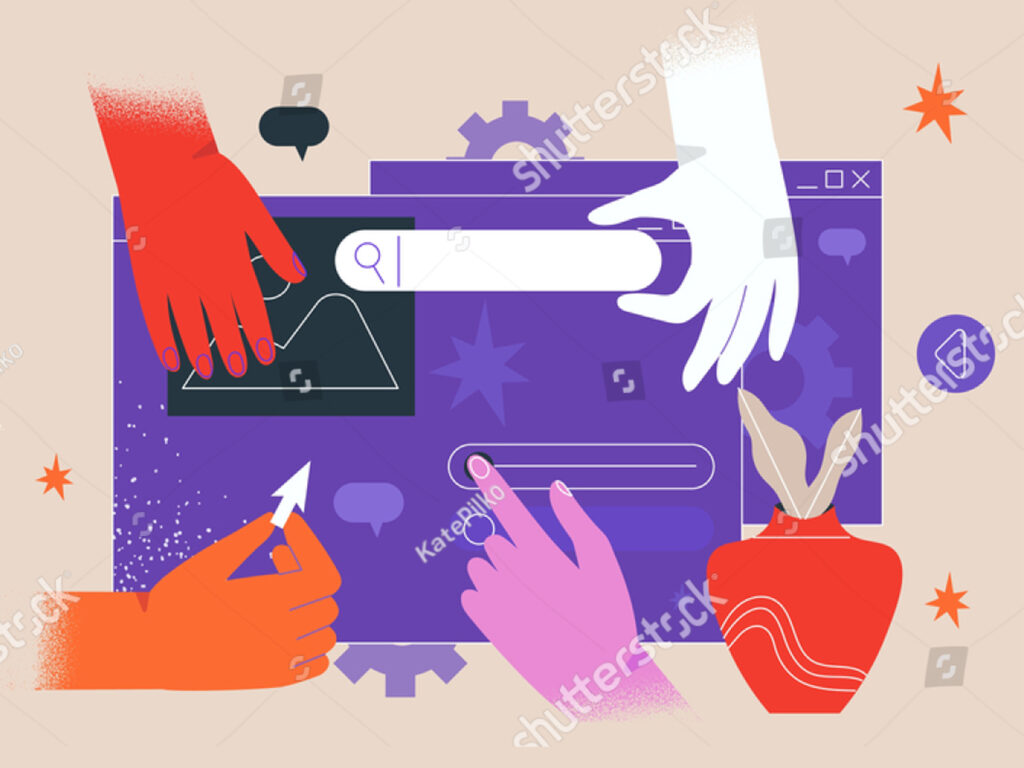
Specialty specific patient intake Forms with ability to create and customize any form or template

Document housing, sending, receiving
Includes all of the above SuperPort features of:

Education video housing, with marketing option to generate revenue through a relevant short ads in association with any video

Internal chat system with specific group creations

Team colaboration spaces

Anonymous analytics and report creation

Strict privacy and security
And Extras and Special add on of:
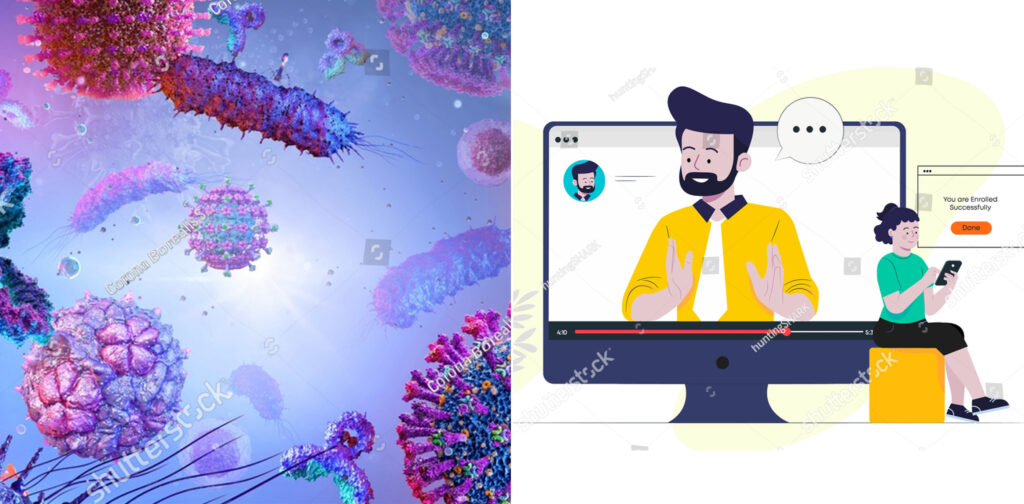
3d Animated demonstration medical videos created by us with search option, to better demonstrate and educate disease and management of patients

Medical dictionary and a Video search with voice recognition
Educational Video Housing and Sharing

A space to Load and house any video, whether it’s to educate, inform, or interact with users.

Option to create quizzes and courses with customized passing scores,

Auto-generated Certifications upon completions that you can track

Internal auto-generated Certificates from your own courses

house of external certificates obtained from elsewhere
With Set Expiration date

and subsequent auto-reminders for update via

noticiations

text message

emails
Complimentary optional space to upload brief Ad Videos at the beginning of the video, to generate revenue for you!
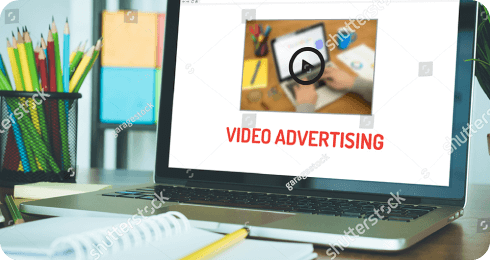

Set your own restrictions to make your sponsorship strategy work for you and your users.


Chat System
Communicate with patients, users, customers, or staff, with your personalized, internal chat sys
Access a confidential, private, and encrypted chat system that will protect personal information, store conversations, and keep everyone connected in one convenient place.

Create and access group chats based on specific topics or people.
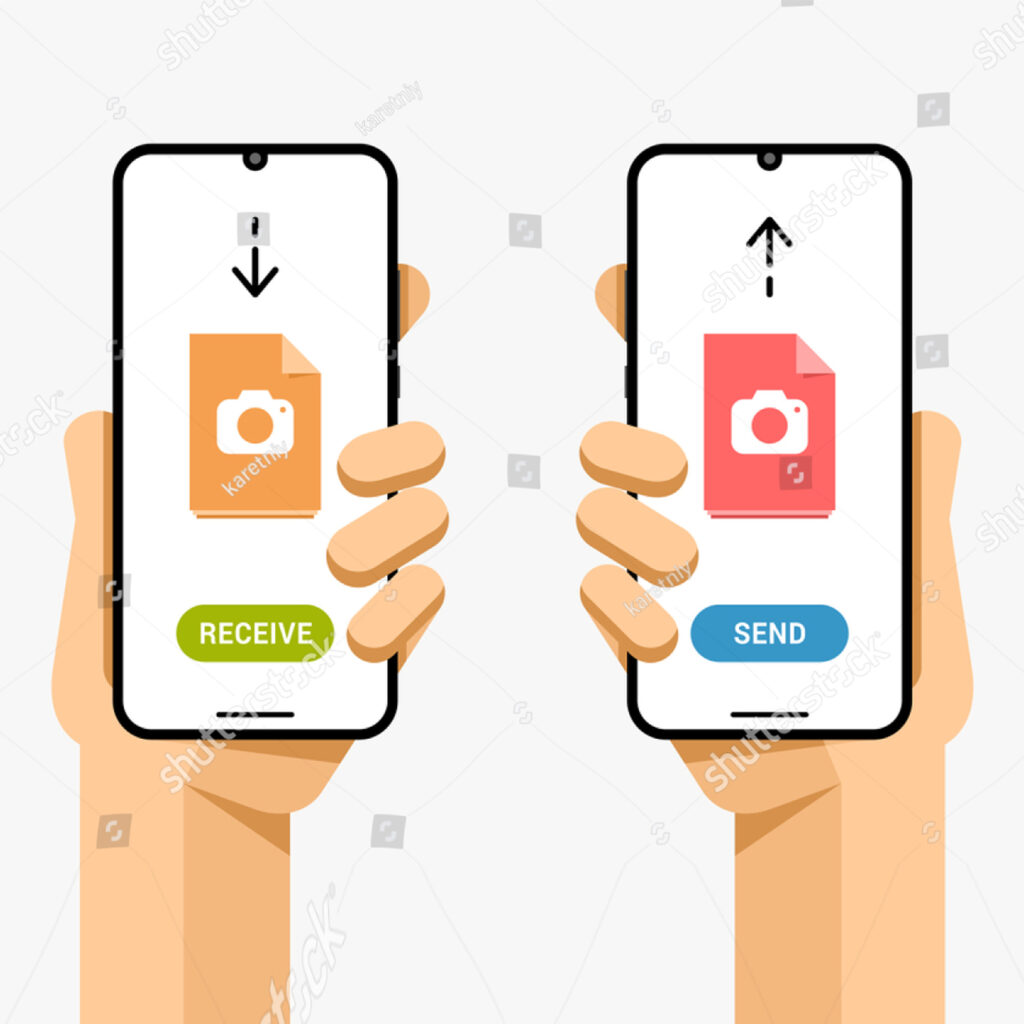
Send files, pictures, and important documents.

Access chat system through the mobile app or online portal.
Team Collaboration Spaces For Integrative Case and Problem Solving
Use the collaboration space to add team members who are registered on the platf.


Team Members can collaborate and problem solve cases by:

Upload documents, files or pictures

Complete forms templates and questionnaires, which multiple members can fill or sign off on the same form.

Have an admin person filter who can or cannot see submitted forms and documents based on roles, seniority, or visibility feature of the system.

Create group chats where members can directly update, brainstorm, communicate, and problem solve with one another.
Clocking in, Clocking out with Self Registration


Mobile app users can Tap their phone on a reader to register.

Use the Geolocation feature of the app of, so long as they are in a 1 km radius of the specific location.

For mobile users without the app, QR code can be used.

Clock out using the mobile app or kiosk.

Mobile app users can Tap their phone on a reader to register. For non-mobile users, your Kiosk stand can be used with complimentary Tablet pens and a pen stand that makes sure that there is no hand contact with the screen.

Admin has option to re-adjust and modify the hours if needed.

Automatic connection to any payroll software you are currently using
Accessibility
DESIGNED WITH ACCESSIBILITY IN MIND
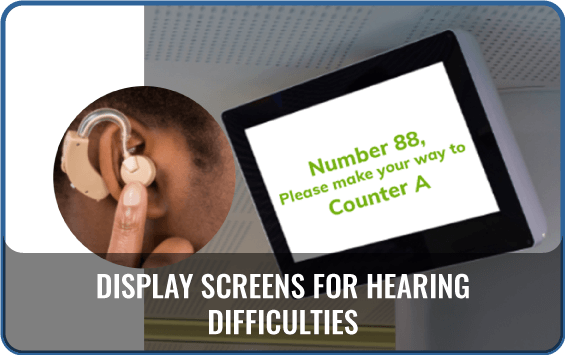



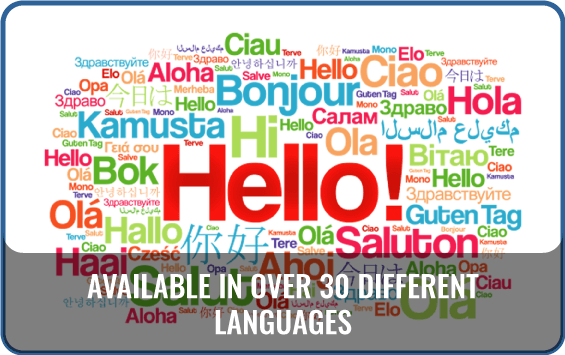
Essentials

Privacy
We call ourselves Privacy Freaks.
Not only no user or institution personal information will ever be shared with any 3rd party, but also within our own institution private information will be masked even internally.
as we are personally devoted to strict privacy of you and your users

Security
The SuperPort system utilizes multiple layers of the most up to date encryption and security that are updated daily.

Integration
Seamlessly integrate your customized superportal with your current processes.
Either add the individual features that you like, or the systems as a whole, or bring in a system you are already using into your SuperPortal system.
Your SuperPort can be integrated with any of your current systems.

Analytics with help of AI
Analyze and filter data in a way that works for you
Choose from a list of stats & analytics that are most important to you and have them displayed on your daily dashboard.
Use the auto-generated analytics of your institution with the help of AI, to see how your institution is performing, resulting in improvements on methods, care, and services for your users
View statuses of any pending actions or tasks that are in progress
